Overview
The Privacy service allows users to exclude themselves from the group and directory listings visible to other users. Exceptions can also be applied to that only a select group of user’s can monitor phone status.
Feature Prerequisites
- Stand Alone Voicemail, Business Line, Basic Seat, or Premium Seat service pack
Feature Setup
- Go to the group admin dashboard.
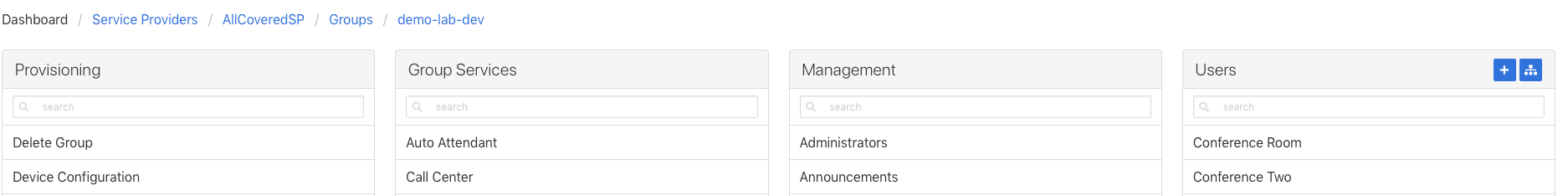
- Select the user or service on which you want to enable Privacy.
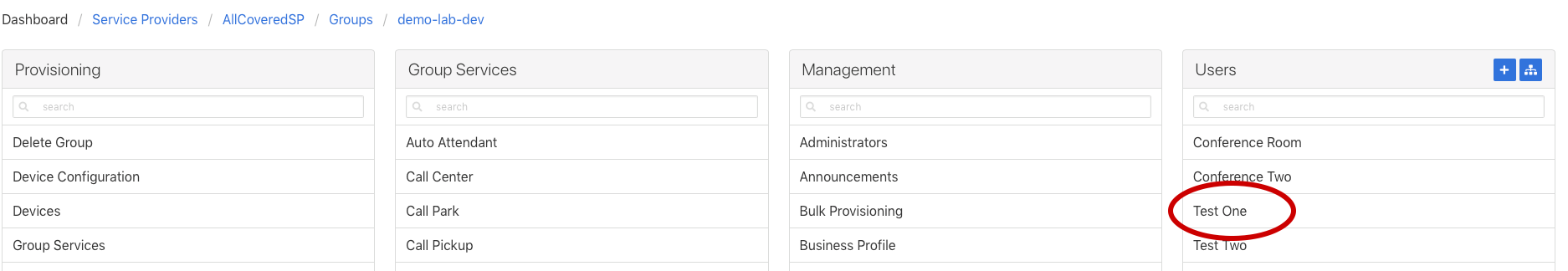
- Click Service Settings in the left column navigation.
- Select Privacy from the services list.
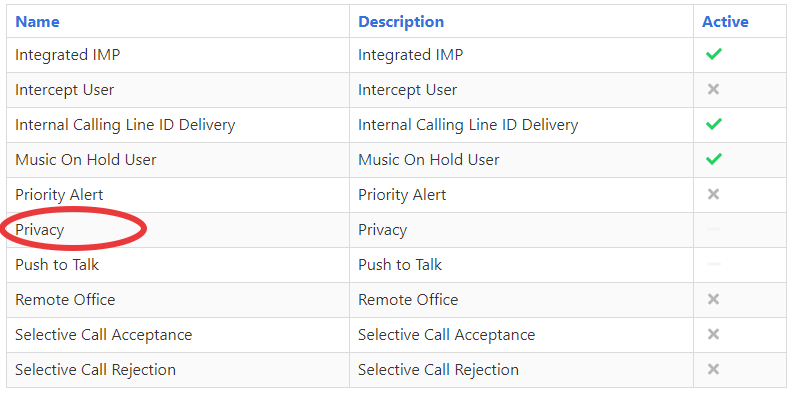
- Click the gear icon to set Privacy settings.
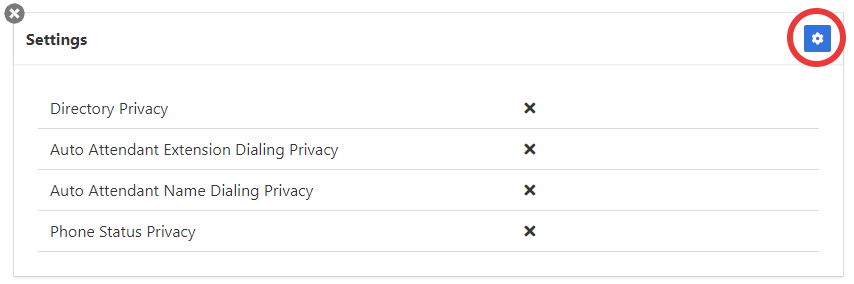
- Directory Privacy – Removes the user from the group directory
- Auto Attendant Extension Dialing Privacy– Prevents callers from dialing the user’s extension from the auto attendant.
- Auto Attendant Name Dialing Privacy – Removes the user from the dial by name directory
- Phone Status Privacy – Prevents the user’s phone status from being seen by other users.
Exceptions can be made using the Monitors list (see step 7).
- Click Save to apply changes.
- Click the gear icon to assign Monitors.
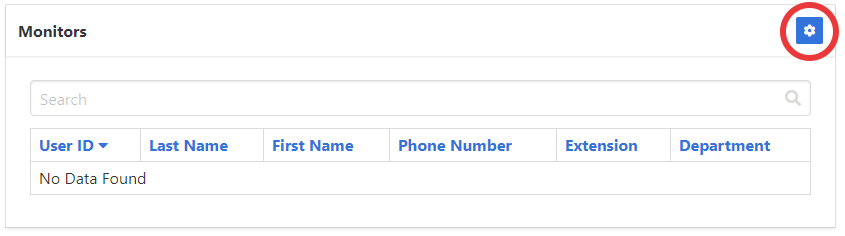
People added to this list will be able to see the User’s phone status even if Phone Status Privacy is enabled. - Click Save to apply changes.