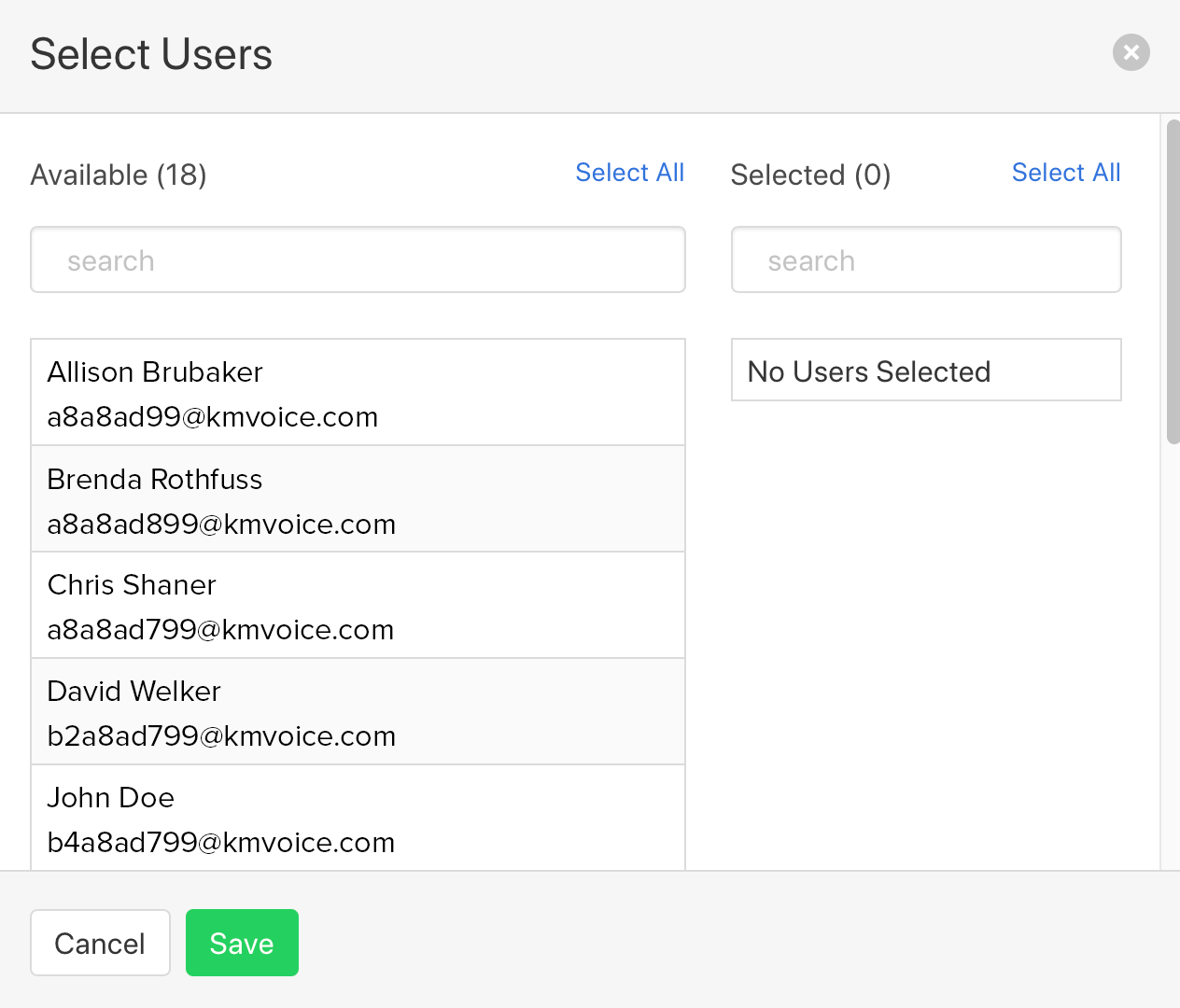Overview
Group Call Pickup enables a user to answer any ringing line within their pick-up group. A pick-up group is a group administrator-defined set of users within the group, to which the Call Pickup feature applies.
The Group Call Pickup feature requires Call Pickup groups to be added, modified, and removed as well as assigning specific users to that pickup group.
Feature Operation
To pick up a ringing call to someone in a Call Pickup group, a user dials the Call Pickup feature access code (*98). The user is then connected to the caller and the original called station stops ringing. If more than one line in the pick-up group is ringing, the call that has been ringing the longest is answered.
Members of a Call Pickup group can monitor incoming calls to other members using Busy Lamp Field, Shared Call Appearance or the Receptionist Console. When a monitored member receives a new call, if configured, all monitoring members are notified of the incoming call and any member of the Call Pickup group may pick up the unanswered call by initiating the Call Pickup feature code.
Feature Setup
- Go to the group admin dashboard.
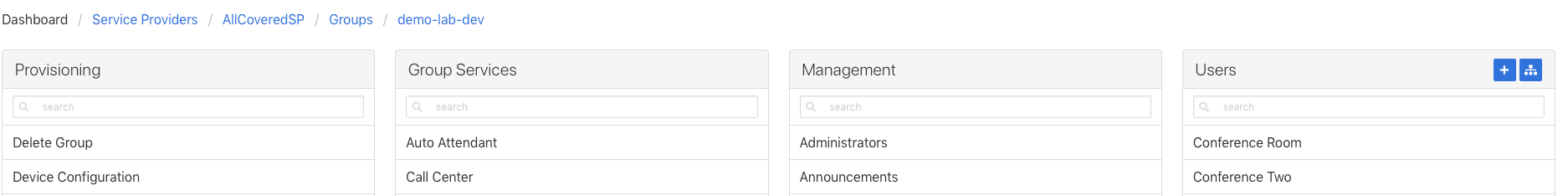
- Select Call Pickup under Group Services.
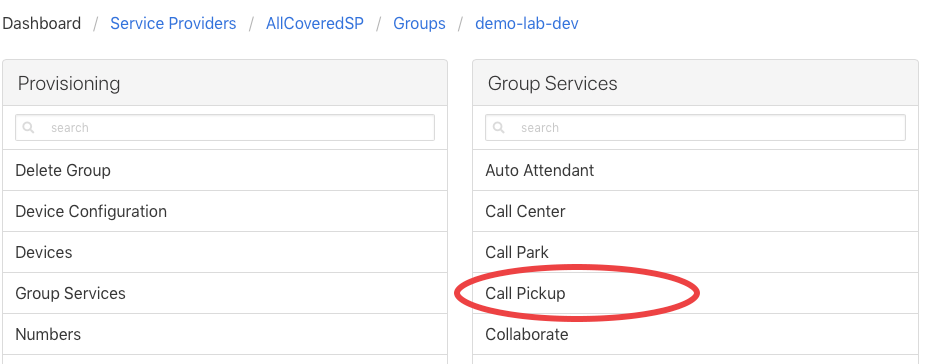
- Click the plus icon in the Groups heading to add a new group.
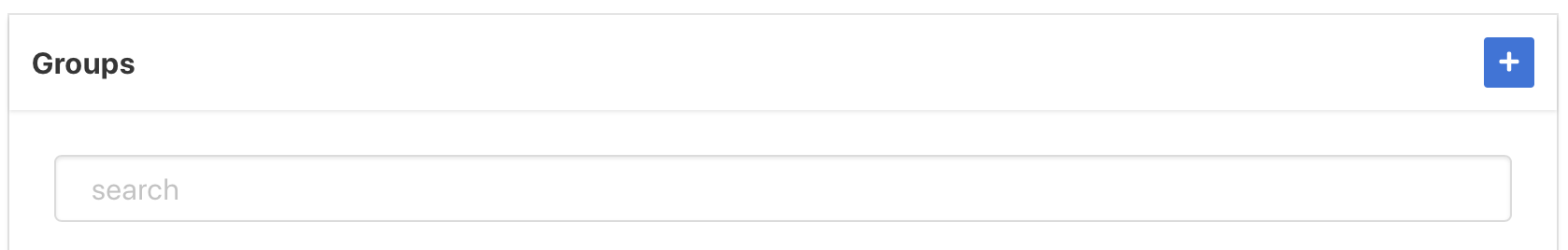
- Give the group a unique name and click Save.
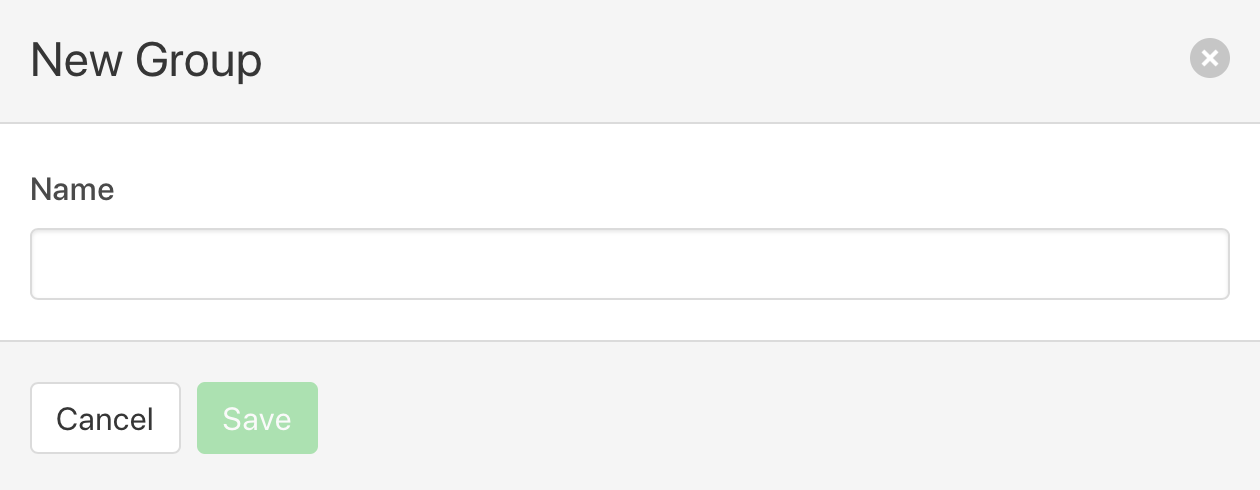
- Select the group you want to configure and then click the gear icon in the Users heading to add users to the group. (A user can only be assigned to one pickup group at a time.)
- Select each user you want to add to the group and click Save.