Overview
The Call Forwarding Not Reachable feature allows users to forward all incoming calls to another number of their choice whenever none of their Webex applications or desk phones are connected.
Feature Notes:
- Calls can be forwarded to either an external or internal number.
- User level call forwarding is ignored by hunt groups, call centers, and other services used to ring groups of devices.
Feature Prerequisites
- Business Line, Basic, or Premium User Seat
Feature Setup
- Go to the group admin dashboard.
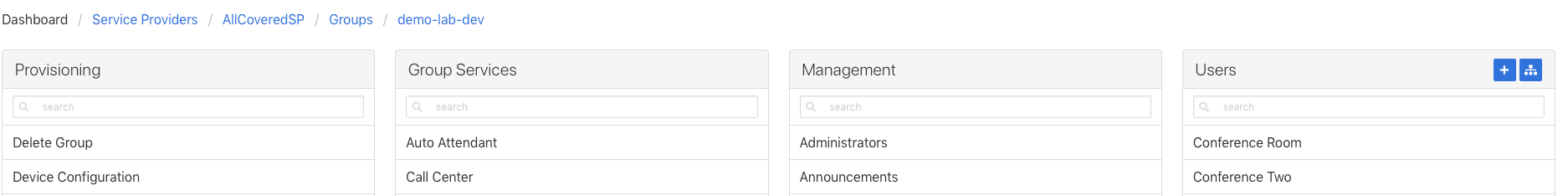
- Select the user or service on which you want to enable forwarding.
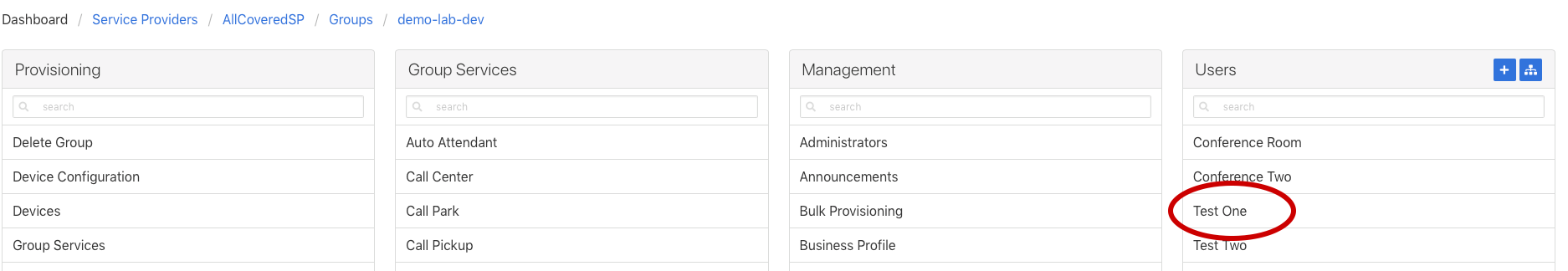
- Click Service Settings in the left column navigation.
- Select Call Forwarding Not Reachable from the services list.
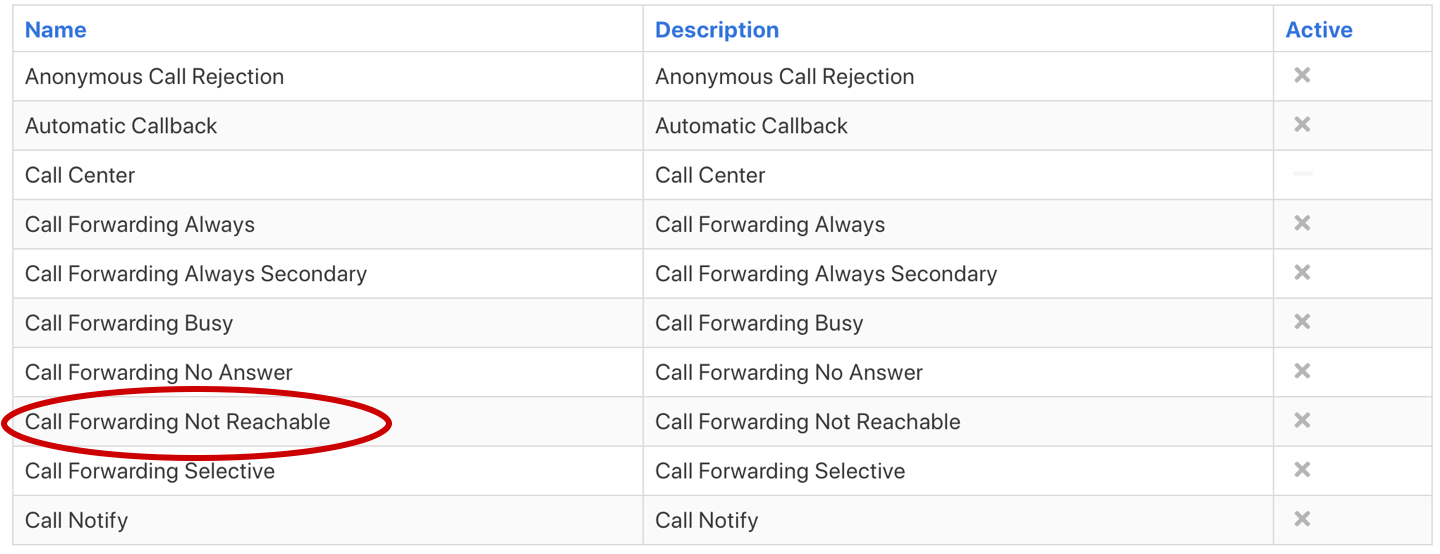
- Click the gear icon to configure the service.
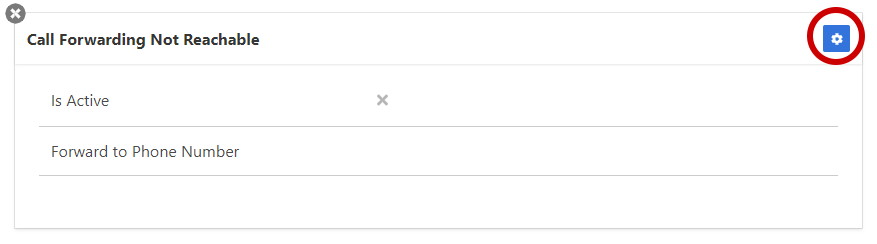
- Set the Forward To number and General Settings.
- Is Active – Turns on forwarding
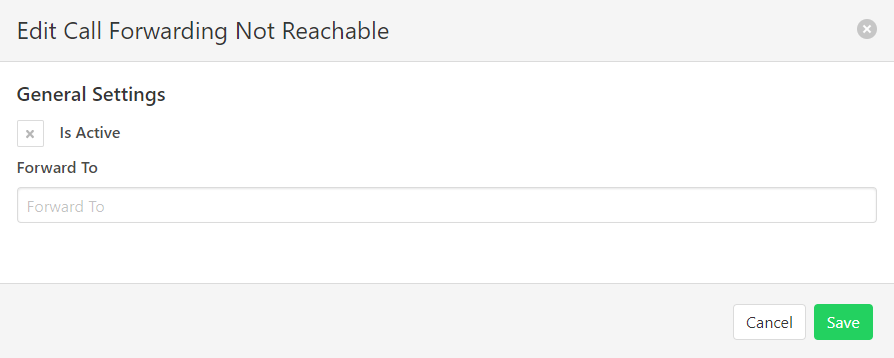
- Is Active – Turns on forwarding
- Click Save to retain changes.