Overview
The Call Forwarding Busy feature allows users to forward all incoming calls to another number of their choice whenever their line is busy.
Feature Notes:
- Calls can be forwarded to either an external or internal number
- User level call forwarding is ignored by hunt groups, call centers, and other services used to ring groups of devices.
- A line will ring busy if:
- No devices assigned to that line are registered to the platform
- DND is enabled
- Call waiting is disabled and the user is on a call
Feature Setup
- Go to the group admin dashboard.
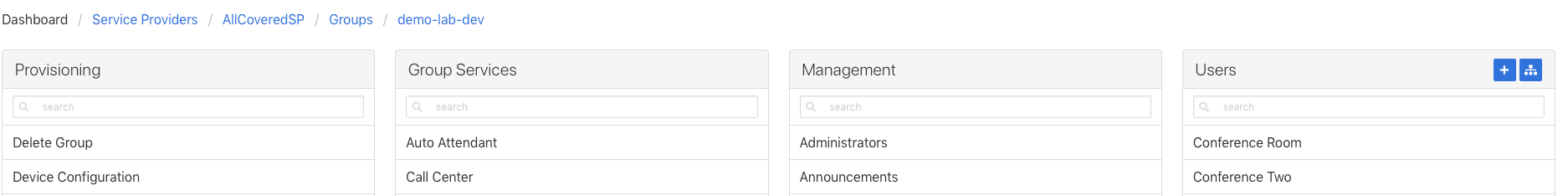
- Select the user or service on which you want to enable forwarding.
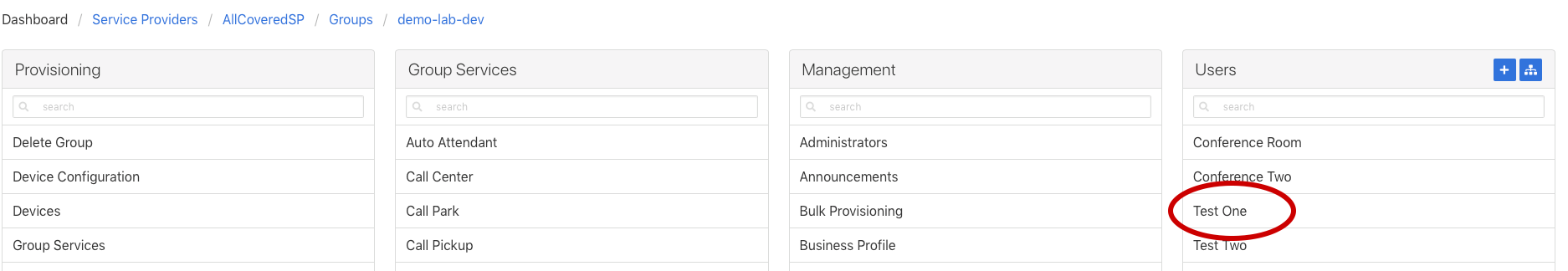
- Click Service Settings in the left column navigation.
- Select Call Forwarding Busy from the services list.
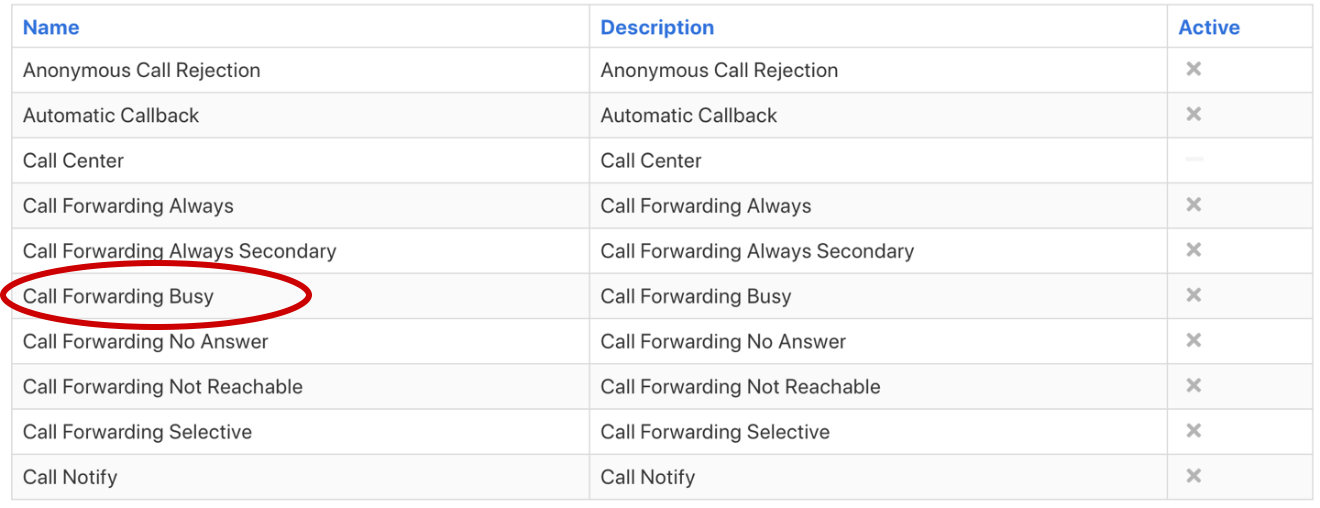
- Click the gear icon in the Call Forwarding Busy heading to configure the service.
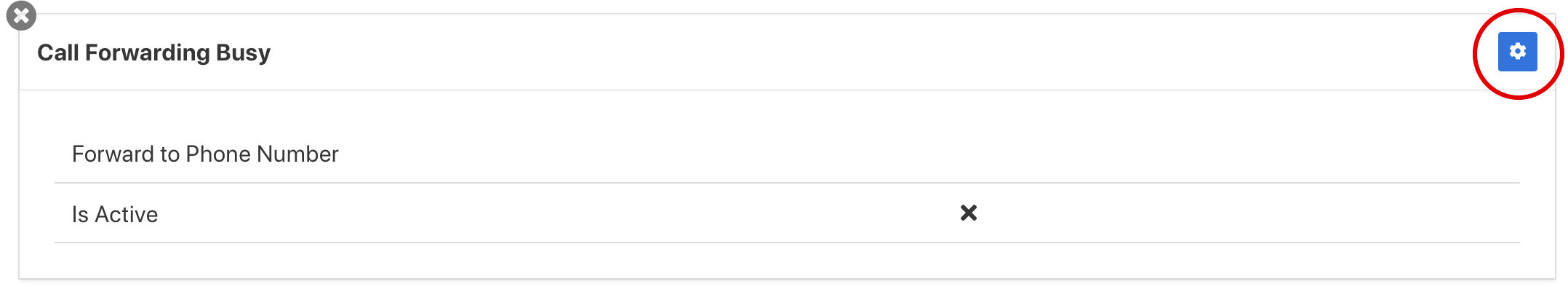
- Configure the General Settings and Forward To number.
- Is Active – Turns on forwarding
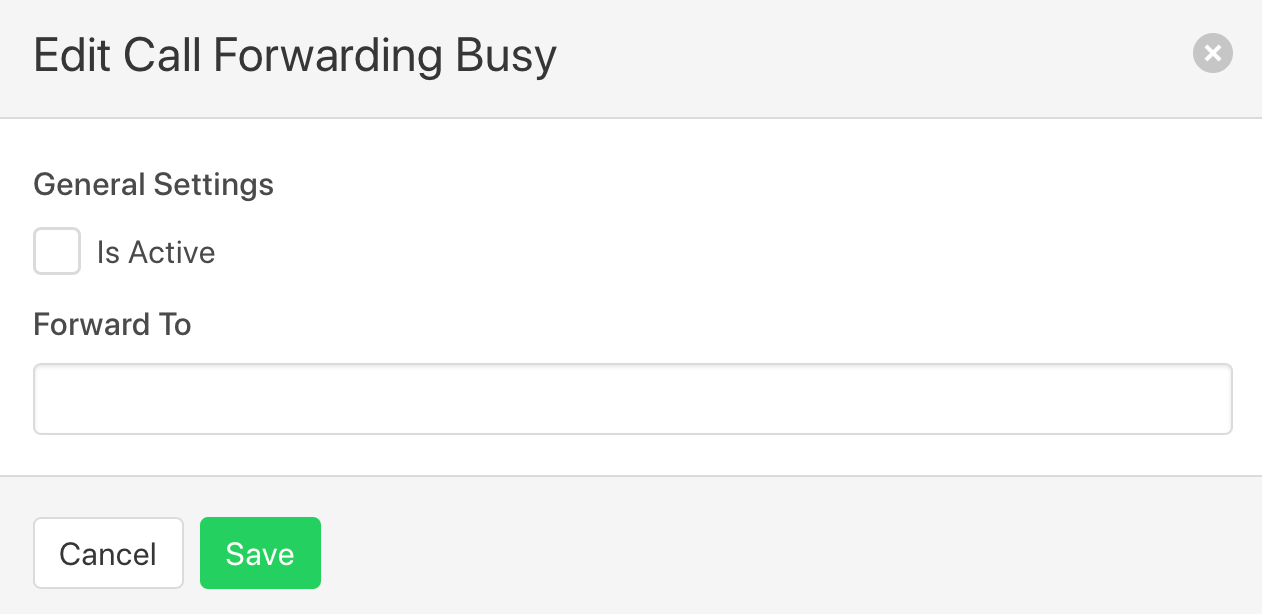
- Is Active – Turns on forwarding
- Click Save to retain changes.