Overview
The Alternate Number service allows additional numbers and/or extensions to be assigned to a user or group service.
Feature Notes:
- These numbers/extensions will work for both internal and external inbound calls.
- Up to 10 alternate numbers/extension can be added to a user or group service. This allows for a total of 11 if you include the default number and extension assigned as the user/service’s address
- Distinctive ring patterns can be assigned to alternate numbers to help users differentiate what number is being called when their phone rings.
Feature Prerequisites
Before the Alternate Numbers service can be used the following conditions must be met:
- Users must have a Premium Seat
Feature Setup
- Go to the group admin dashboard.
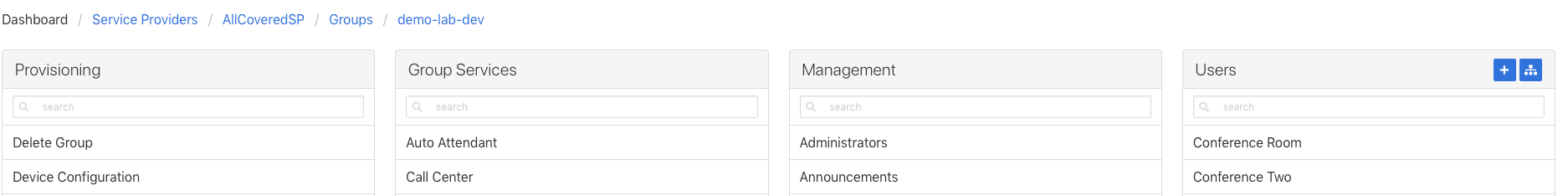
- Select the user or service on which you want to enable forwarding.
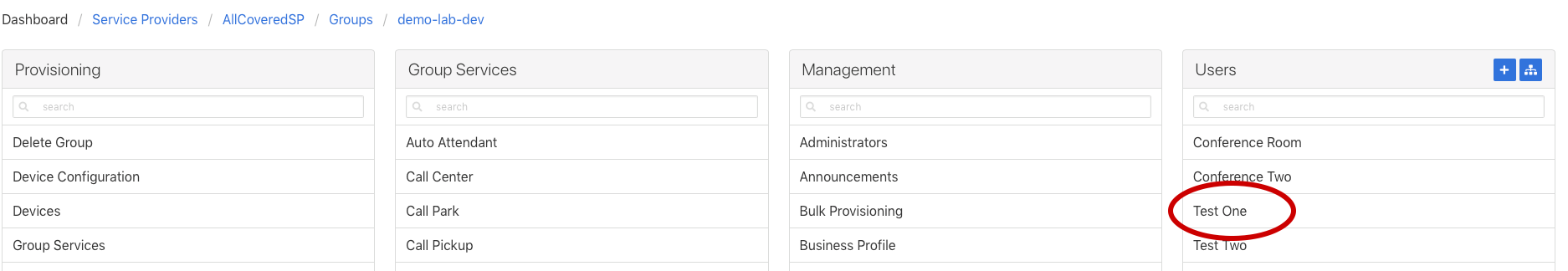
- Click Service Settings in the left column navigation.
- Select Alternate Numbers from the Services list.
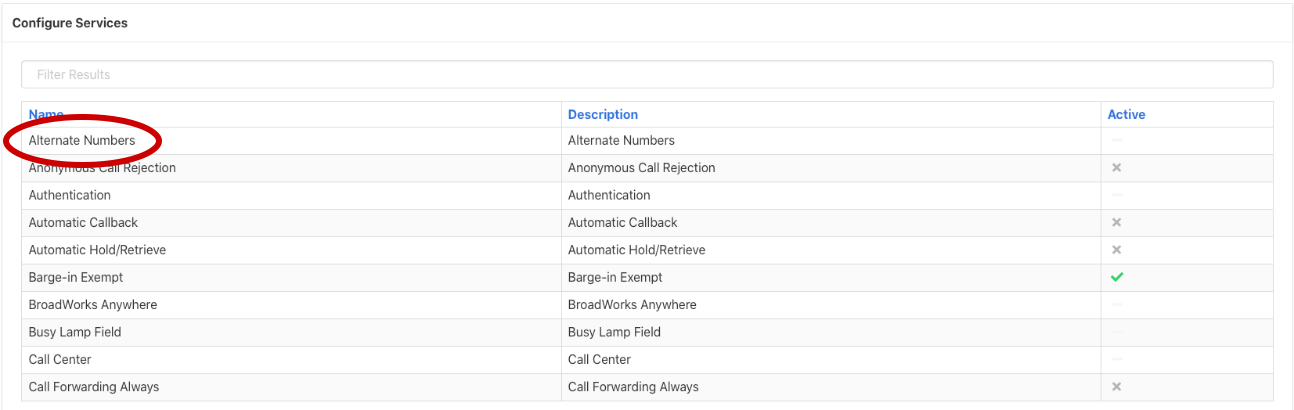
- Click the gear icon to configure settings.
Distinctive Ring Enabled – Allows you to define distinctive ring patterns for alternate number entries
- Click on the Number Entry you want to edit and configure the alternate number.
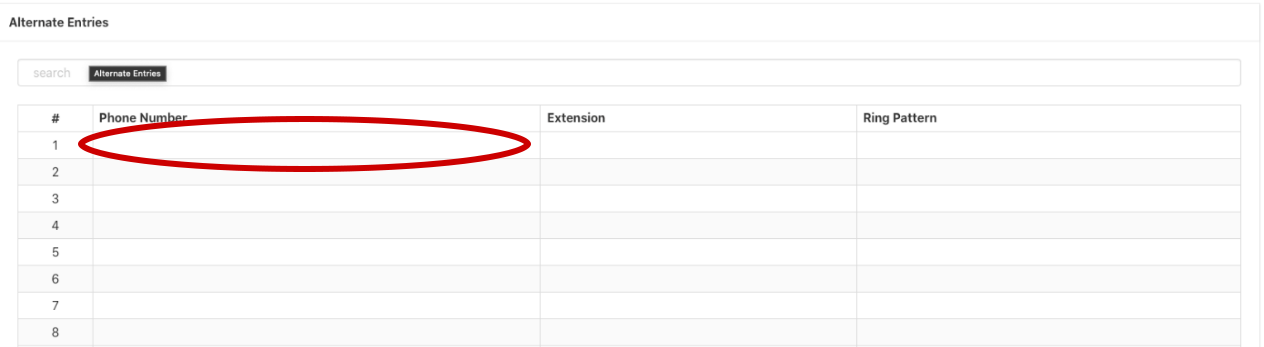
Phone Number – The additional number that will ring into the user/service
Extension – Assigns an alternate extension that will ring to the user/service
Ring Pattern – Lets you define the ring pattern used when this number/extension is dialed - Click Save to apply changes.
- Repeat these steps for each additional number you want to add to the user/service.