Overview
Users with this service assigned cannot have their calls barged in on by other users. This will prevent other users from using Call Pickup with Barge-in or the Barge-in options within Call Center Supervisor consoles from jumping into active calls.
Feature Prerequisites
- Premium User Seat
Feature Setup
- Go to the group admin dashboard.
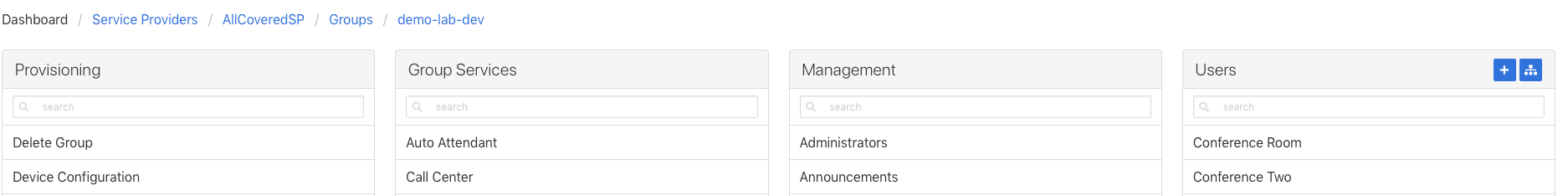
- Select the user or service on which you want to set up Anonymous Call Rejection.
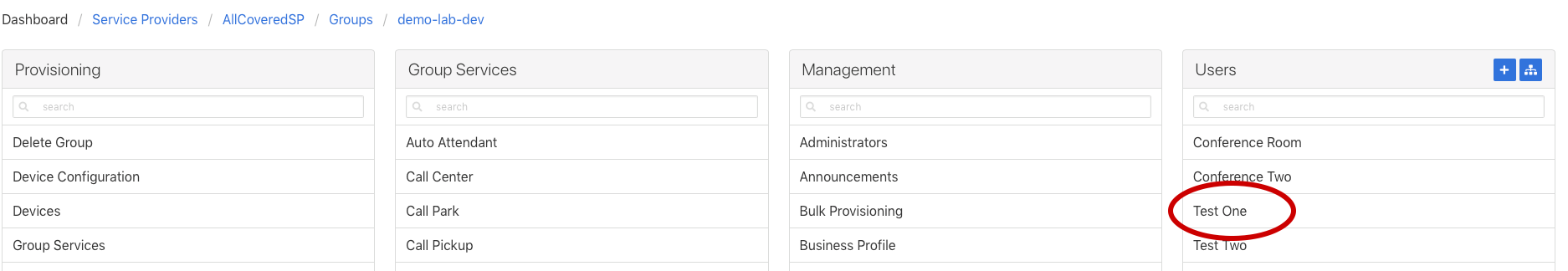
- Click Service Settings in the left column navigation.
- Select Barge-in Exempt from the services list.
- Click the gear icon in the Barge-in Exempt heading to configure the service.
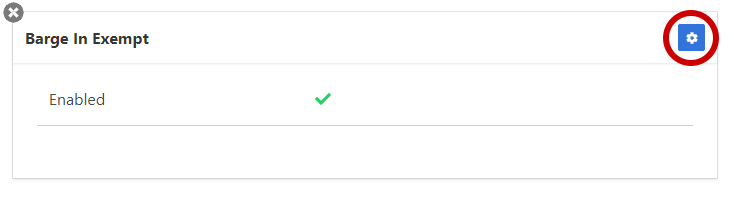
- Select Enable Barge In Exempt.
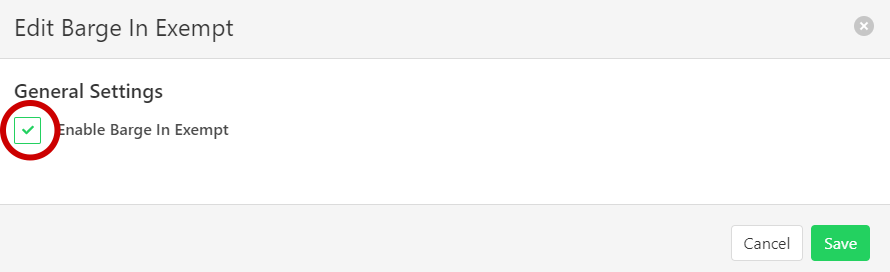
- Click Save to retain changes.