What is an SMS Campaign
Text Messaging Ultimate offers the solution for sending mass SMS messages to your contacts. SMS marketing campaigns are useful in allowing you to send personalized, hyper-targeted SMS messages to your contacts. Simplify the process with an easy-to-follow workflow. To use Campaigns, you must have a Text Messaging – Ultimate license.
Getting Started
Simply access the Clerk Chat app directly from your Webex app. Alternatively, visit the following URL in your web browser: https://app.clerk.chat
- Select Campaigns in the left column and then click the New button.
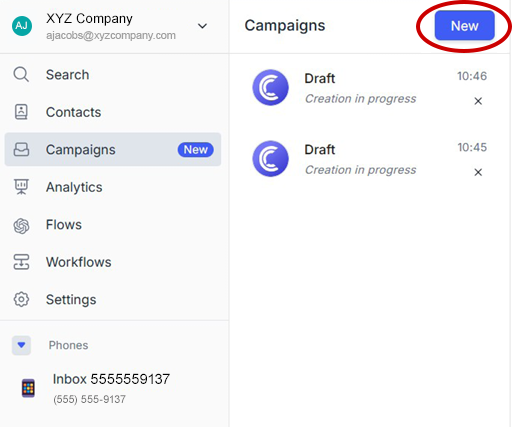
- Select “+ Create a list” to start a new list from scratch.
Alternatively, lists previously created will appear as options in the drop-down. If selecting an existing list, skip to Step 8.
- Select names from the list of contacts.
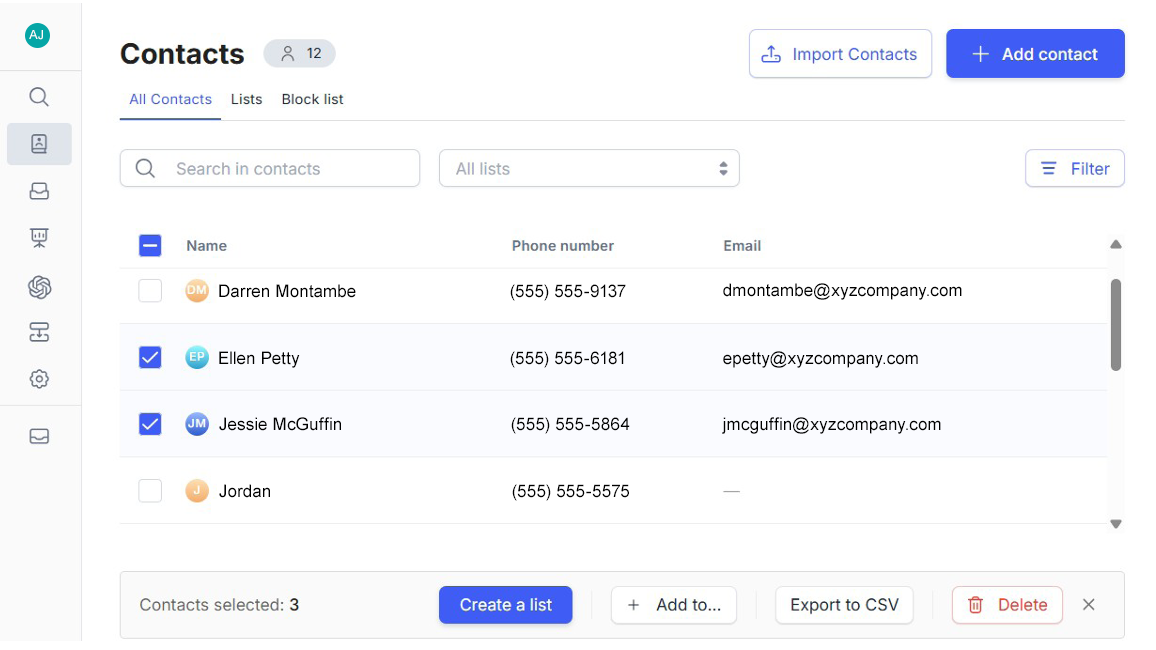
- Click Create a list.
- Give the list a name.
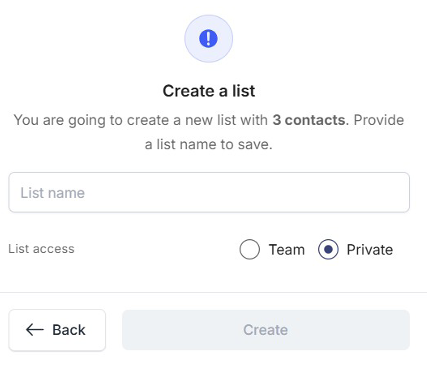
- Choose whether the list can be seen by the entire team or only yourself.
- Click Create.
- Choose a phone number from the list provided. You may have access to more than one number depending on how your administrator has configured your account.
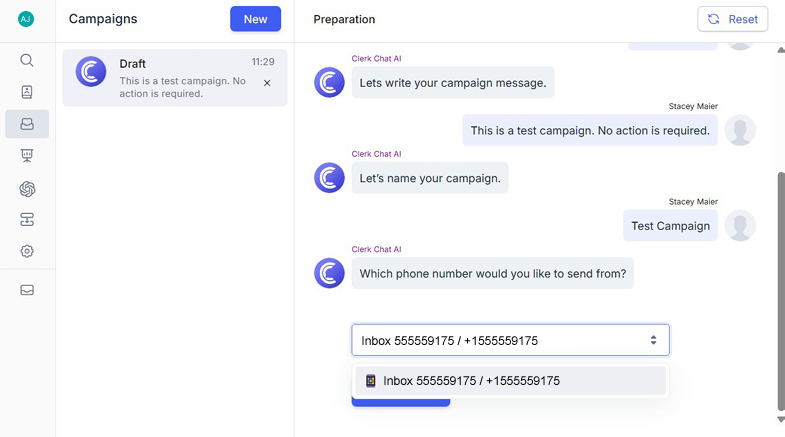
- Select Continue.
- Select the date and time to send, or send the message immediately.
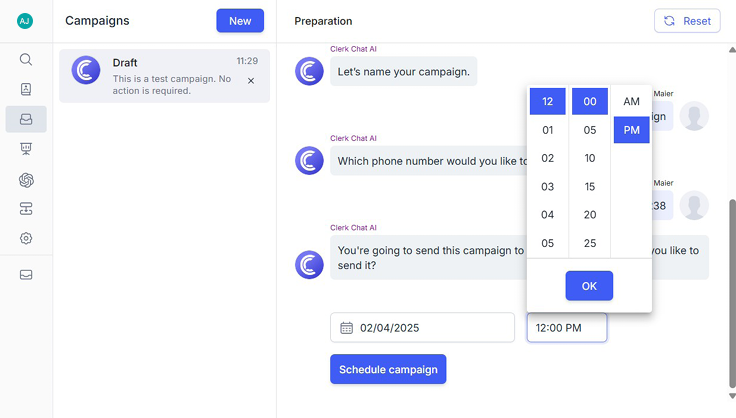
Delete a Scheduled Campaign
- To delete a scheduled campaign, click the three-dots menu for options.
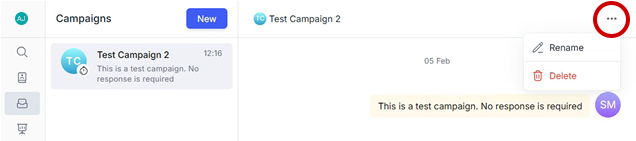
- Select Delete.