Overview
Anonymous Call Rejection allows users to reject all calls from anonymous sources. By activating the service, callers without available caller identification are informed that the user is not accepting calls at that time. The user’s phone does not ring, and the user sees or hears no indication of the attempted call. This service does not apply to calls from within the group.
Feature Prerequisites
- Premium User Seat
Feature Setup
- Go to the group admin dashboard.
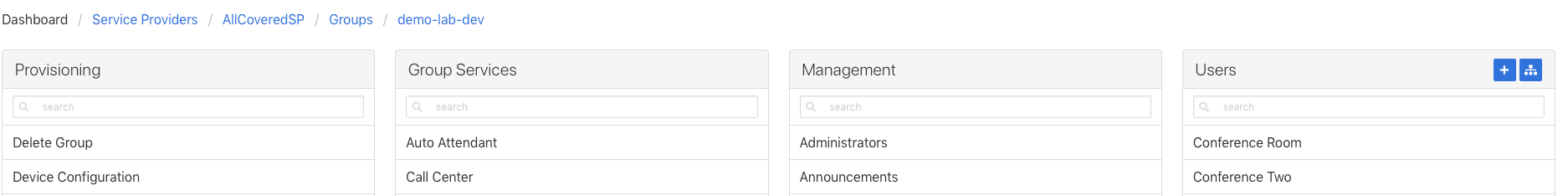
- Select the user or service on which you want to set up Anonymous Call Rejection.
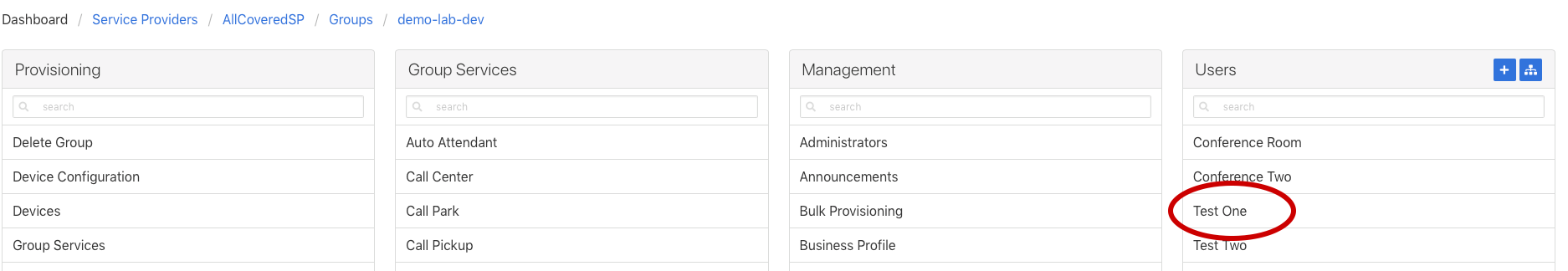
- Click Service Settings in the left column navigation.
- Select Anonymous Call Rejection from the services list.
- Click the gear icon in the Anonymous Call Rejection heading to configure the service.
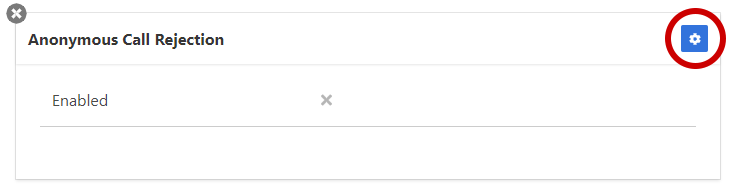
- Select Anonymous Call Rejection.
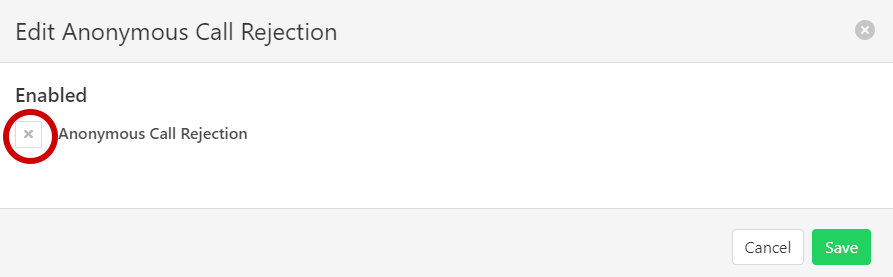
- Click Save to retain changes.