Overview
Fax Messaging is a Premium User level feature that allows a user to use a secondary phone number for inbound Fax Messaging.
All received messages are delivered to the delivery email address used within the Voice messaging settings.
Feature Prerequisites
- Premium User Seat
- One DID dedicated for the user’s fax messaging
- A deliver email must be set up in the voicemail settings.
This can be done either by forwarding all voicemail to email only or by using the “email a carbon copy” option (See Voice Messaging service guide for details).
Feature Setup
- Go to the group admin dashboard.
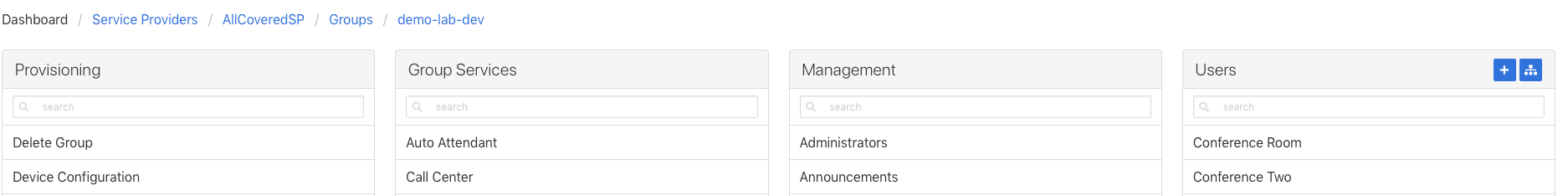
- Select the user or service on which you want to enable Fax Messaging.
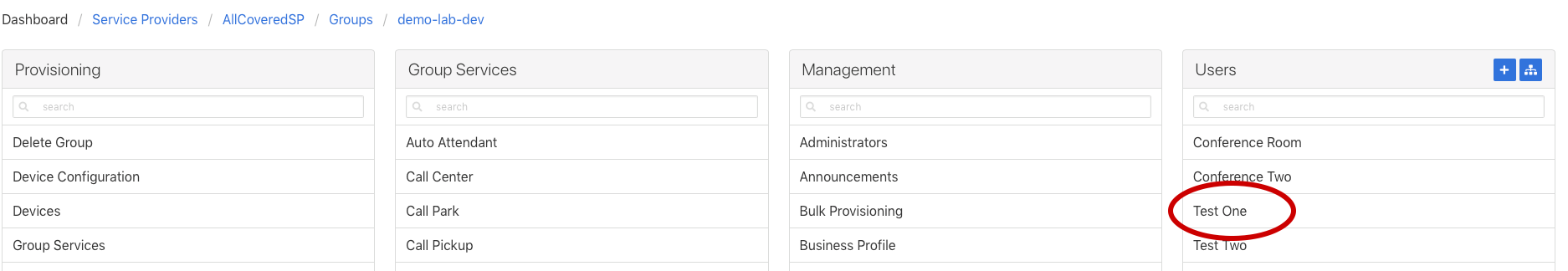
- Click Service Settings in the left column navigation.
- Select Fax Messaging from the services list.
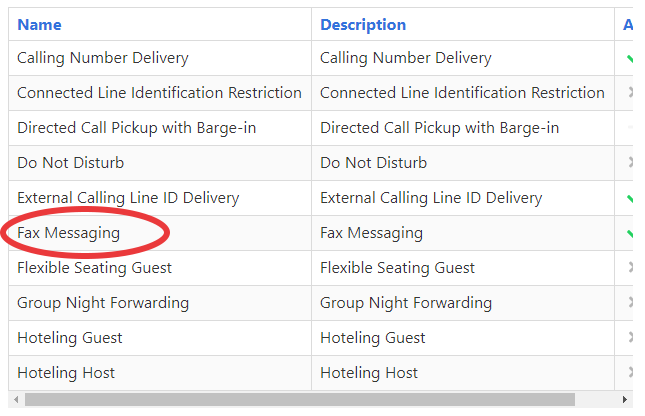
- Click the gear icon to configure faxing settings.
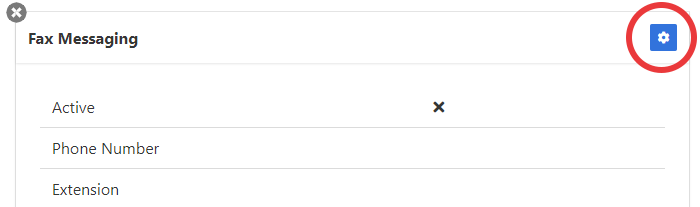
- Is Active – Turns on the Fax Messaging Service
- Phone Number – Selects the phone number used for inbound fax messaging
- Extension – Sets the extension for internal fax messaging
- Click Save to retain changes.